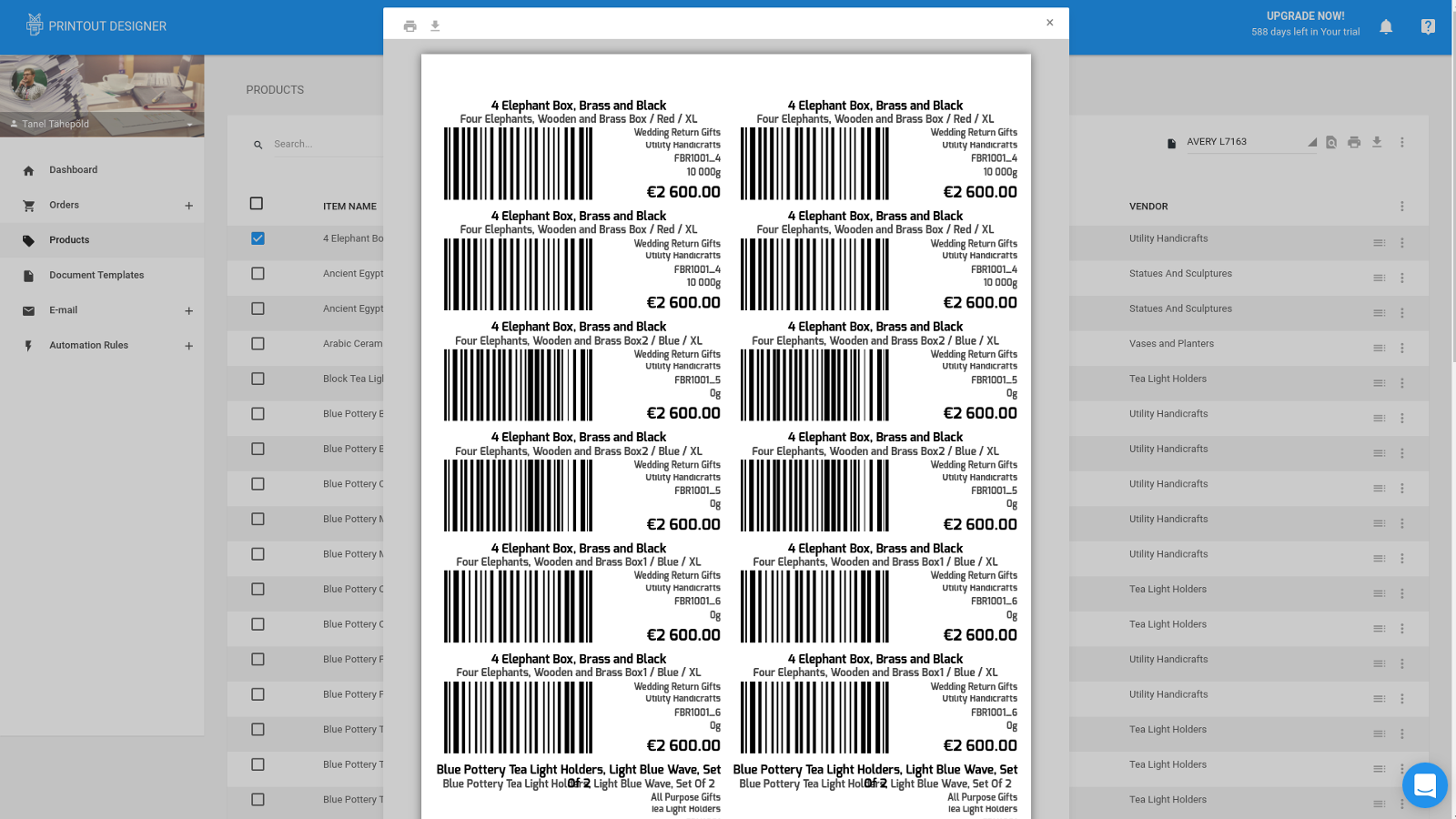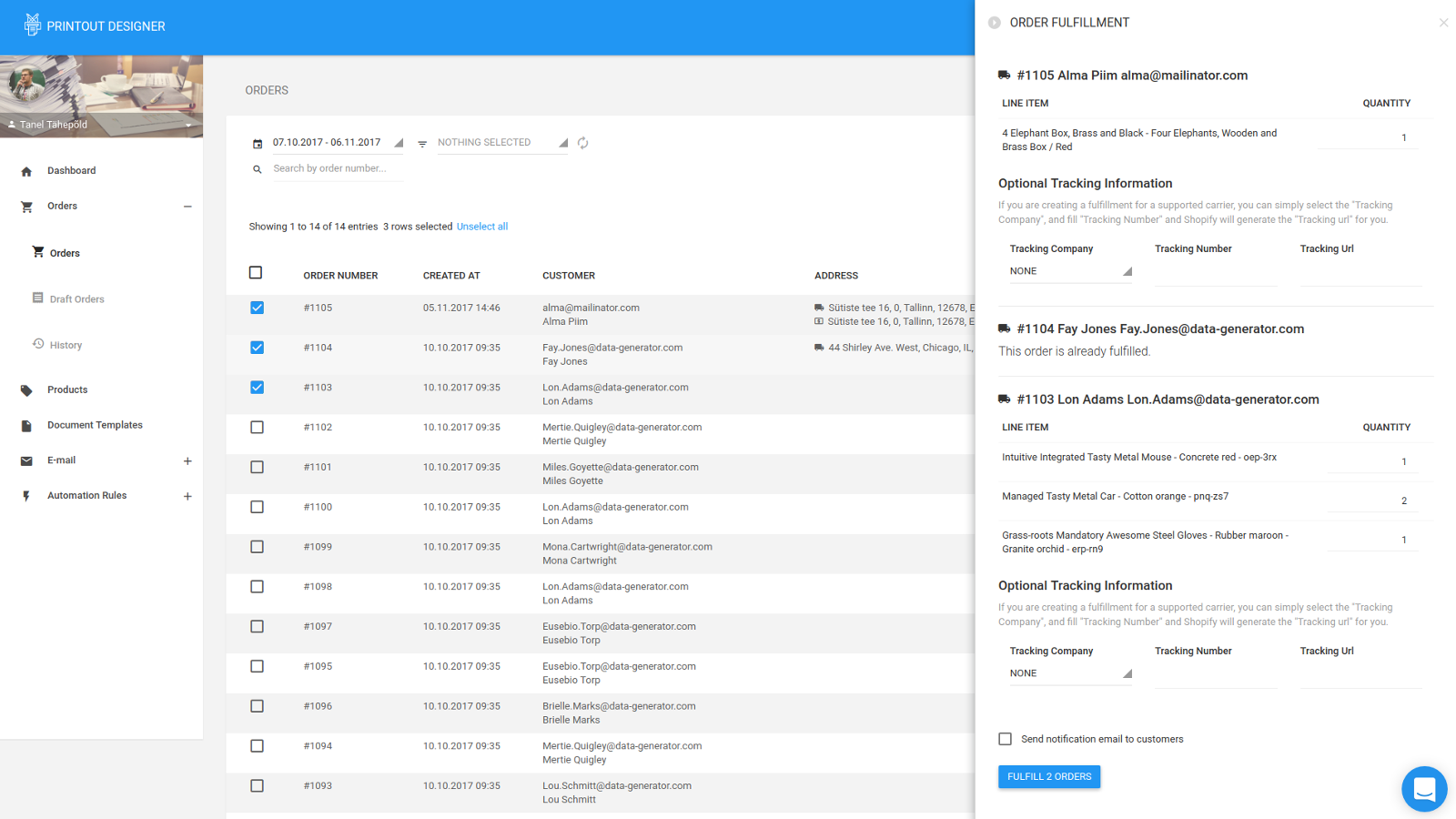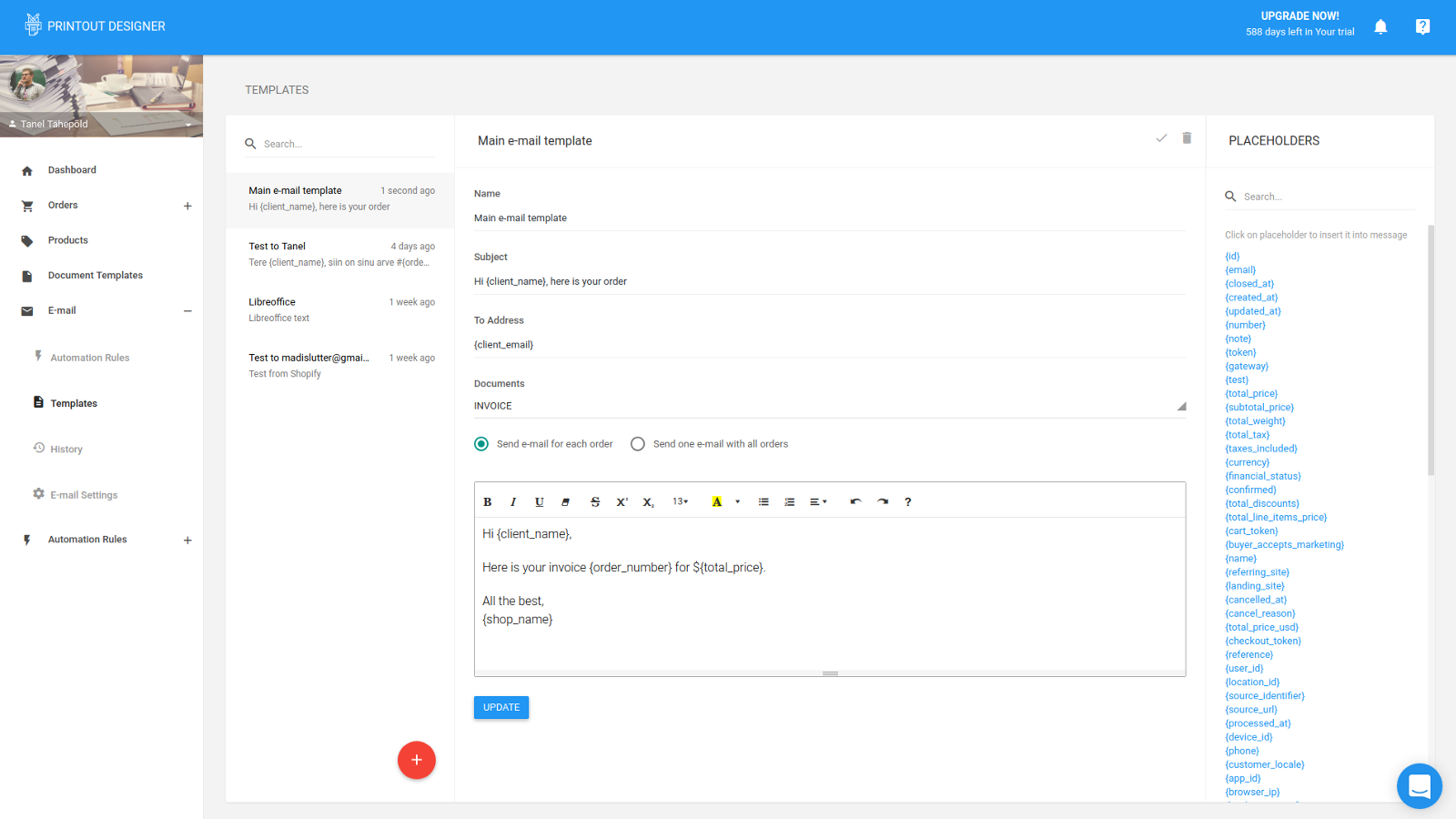Streamline Your Shopify Orders with Custom Printouts
Printout Designer App Review
The Printout Designer App, developed by Actual Reports Ö, has received a 4.3 rating from 81 reviews. Launched on October 7, 2013, it enables Shopify merchants to design and automate custom printouts such as invoices, packing slips, and shipping labels. Whether you’re managing a small store or scaling up operations, Printout Designer enhances your order processing workflow with its intuitive template builder and automation features.
Overview & Key Benefits
Printout Designer stands out by offering a powerful drag-and-drop template builder, automated printing, and seamless integration with essential tools like PrintNode. Key highlights include:
- Automatic Printing – Automatically print invoices, packing slips, and other documents to any connected printer.
- Custom Document Creation – Design any type of printout, from invoices to barcode labels, tailored to your brand’s needs.
- Easy Printing Options – Easily print, download, and email all your documents with just a few clicks.
Choose the Pricing Option that Suits Your Business
Flexible Plans
| Plan Name | Price | Free Trial | Features |
|---|---|---|---|
| Micro | $4.99 / month | 14-day free trial |
|
| Starter | $9.99 / month | 14-day free trial |
|
| Basic | $19.99 / month | 14-day free trial |
|
| Professional | $59.99 / month | 14-day free trial |
|
Pros & Cons
Communicate with Shoppers Worldwide
Supported Languages & Global Reach
Printout Designer currently supports English, allowing you to efficiently manage your printouts and communications within English-speaking markets.
Leverage PrintNode and More for Seamless Operations
Integrations & Automation
Printout Designer seamlessly integrates with PrintNode, enabling automated printing workflows. This integration allows you to automatically print invoices, packing slips, and labels when orders are created, paid, or fulfilled, streamlining your order management process and reducing manual tasks.
Real Merchant Feedback
Merchants praise Printout Designer for its intuitive design, automated printing features, and flexible pricing plans. They value the ability to create customized printouts that match their branding and the seamless integration with PrintNode, which significantly streamlines their order fulfillment process. Some have mentioned that expanding language support would further enhance the app’s usability.
Similar Apps
No similar apps found. Consider exploring other solutions in the Shopify App Store to enhance your store’s functionality.
Developer Details
Printout Designer is developed by Actual Reports Ö, headquartered at Kastani 42, Tartu, 50410, EE. Their official website, https://printoutdesigner.com, offers further information and support resources. Since launching on October 7, 2013, Actual Reports Ö has been dedicated to providing scalable and user-friendly solutions to Shopify merchants.
Additional Resources
Ready to get started or want to explore deeper functionality? Here are some helpful links:
Final Thoughts
The Printout Designer App offers a versatile and automated solution for Shopify merchants looking to streamline their order processing with customized printouts. With features like an intuitive template builder, automated printing workflows, and seamless integration with PrintNode, it provides significant value for businesses of all sizes. The various pricing plans cater to different needs, from small startups to large enterprises.
Join the many satisfied merchants who have optimized their order fulfillment process with Printout Designer. Visit the Printout Designer listing on the Shopify App Store today, and discover how customizable, automated printouts can enhance your business operations.
- 1Streamline Your Shopify Orders with Custom Printouts
- 2Enhance Your Order Management with Comprehensive Printout Solutions
- 3Choose the Pricing Option that Suits Your Business
- 4Evaluate the Highlights and Potential Drawbacks
- 5Communicate with Shoppers Worldwide
- 6Leverage PrintNode and More for Seamless Operations
- 7Hear What Shopify Store Owners Are Saying
- 8Other Merchants Might Also Consider
- 9Who’s Behind Printout Designer?
- 10Learn, Set Up, and Succeed with Printout Designer
- 11Enhance Your Order Processing Efficiency