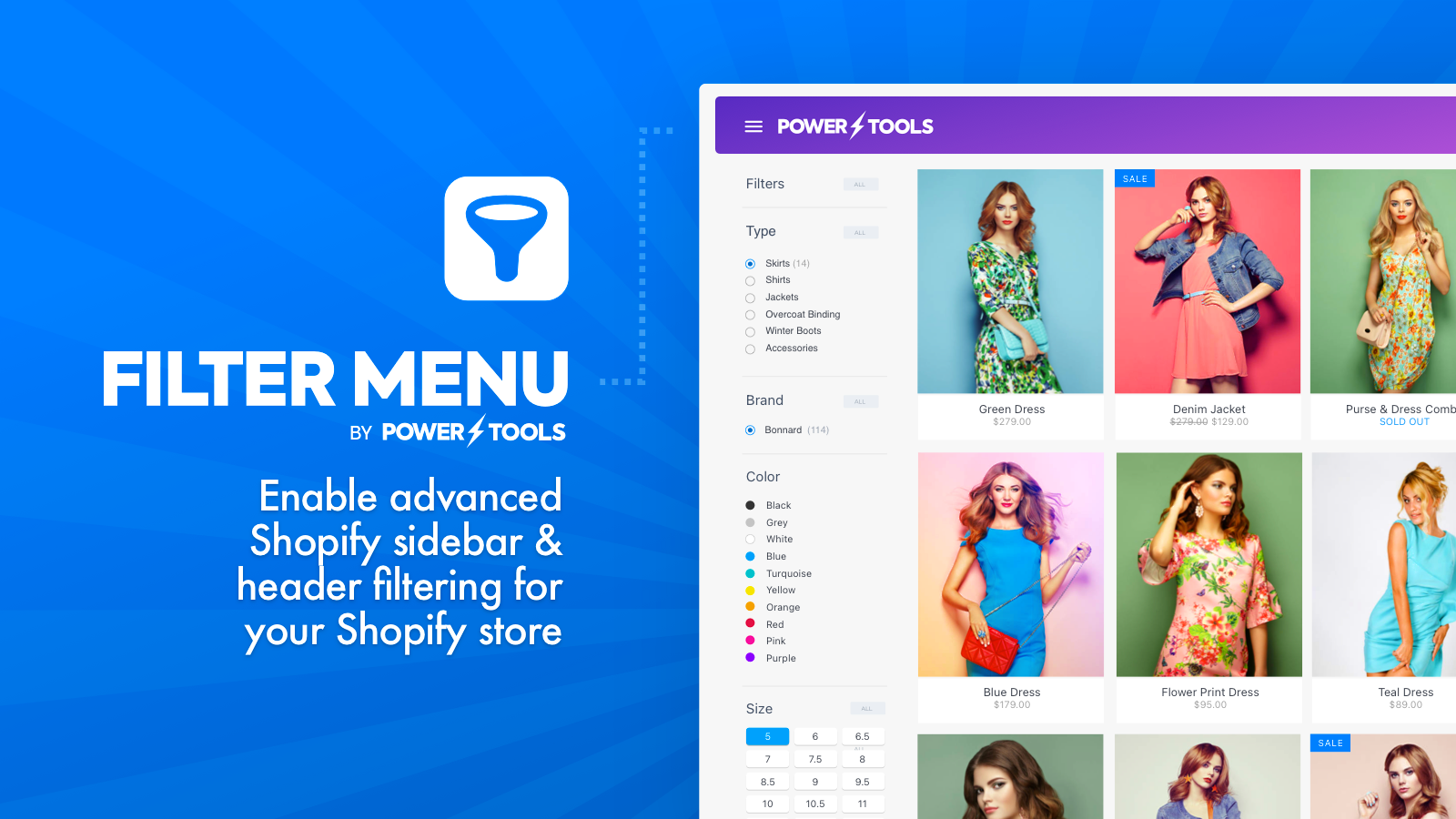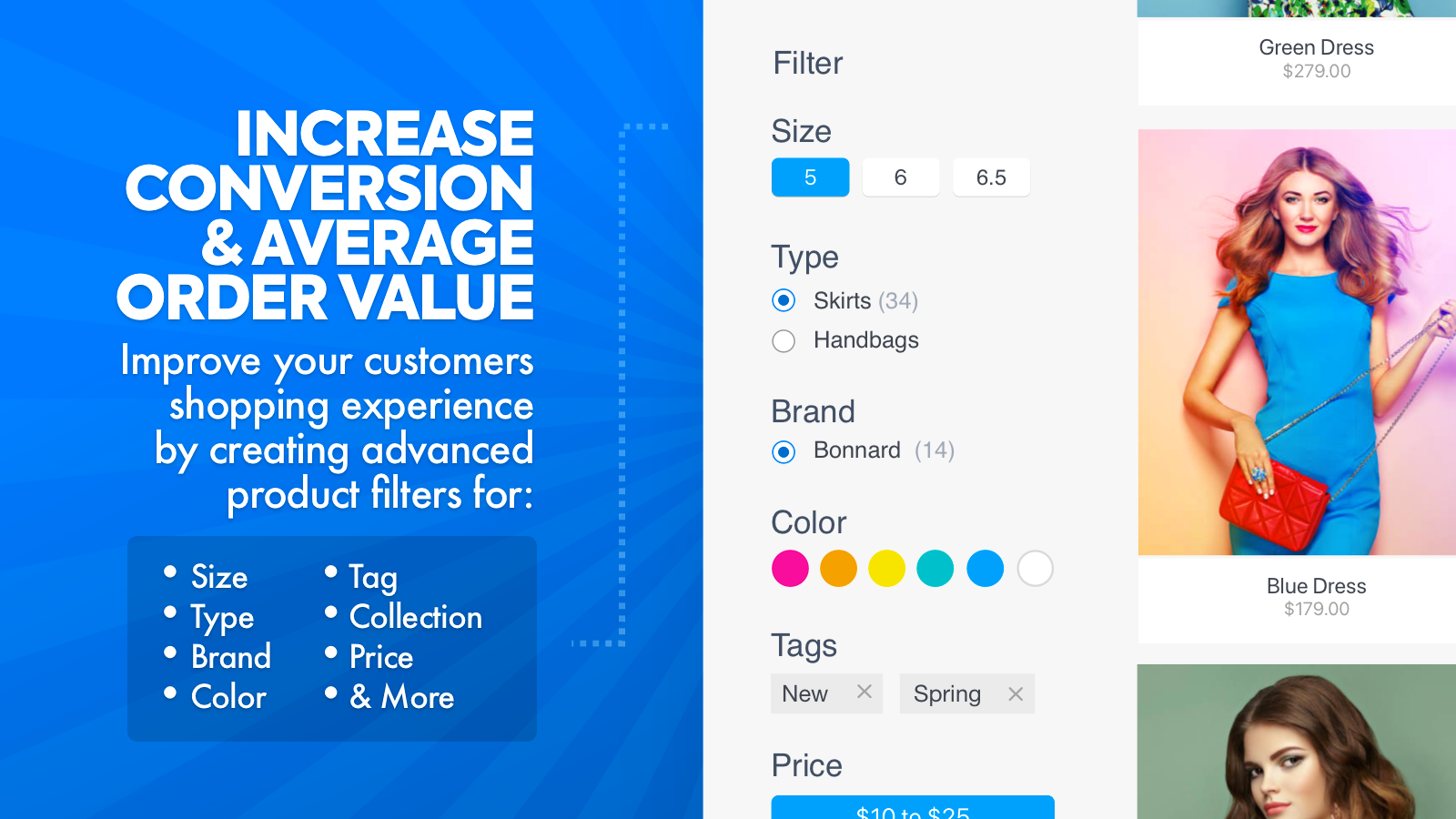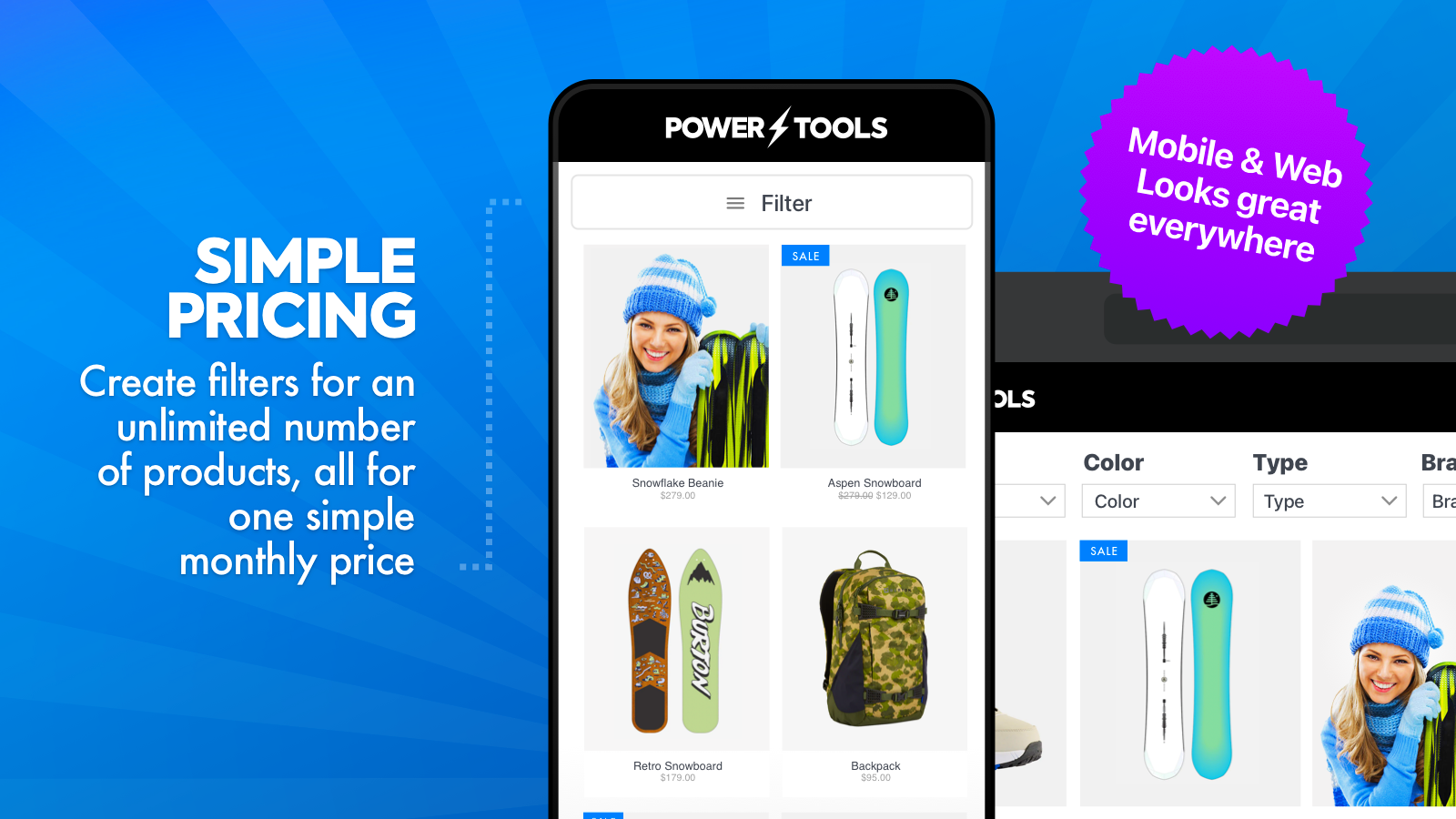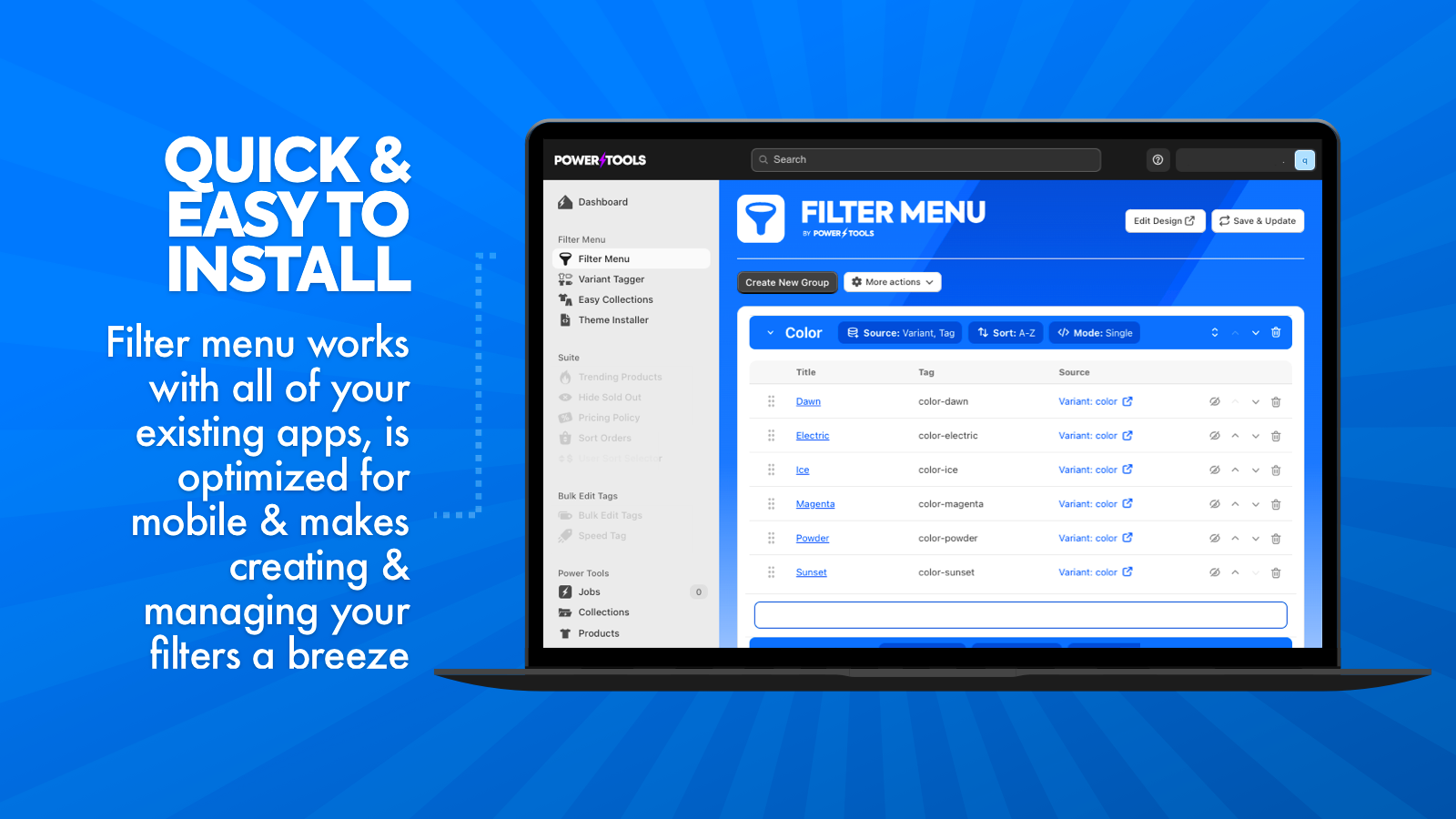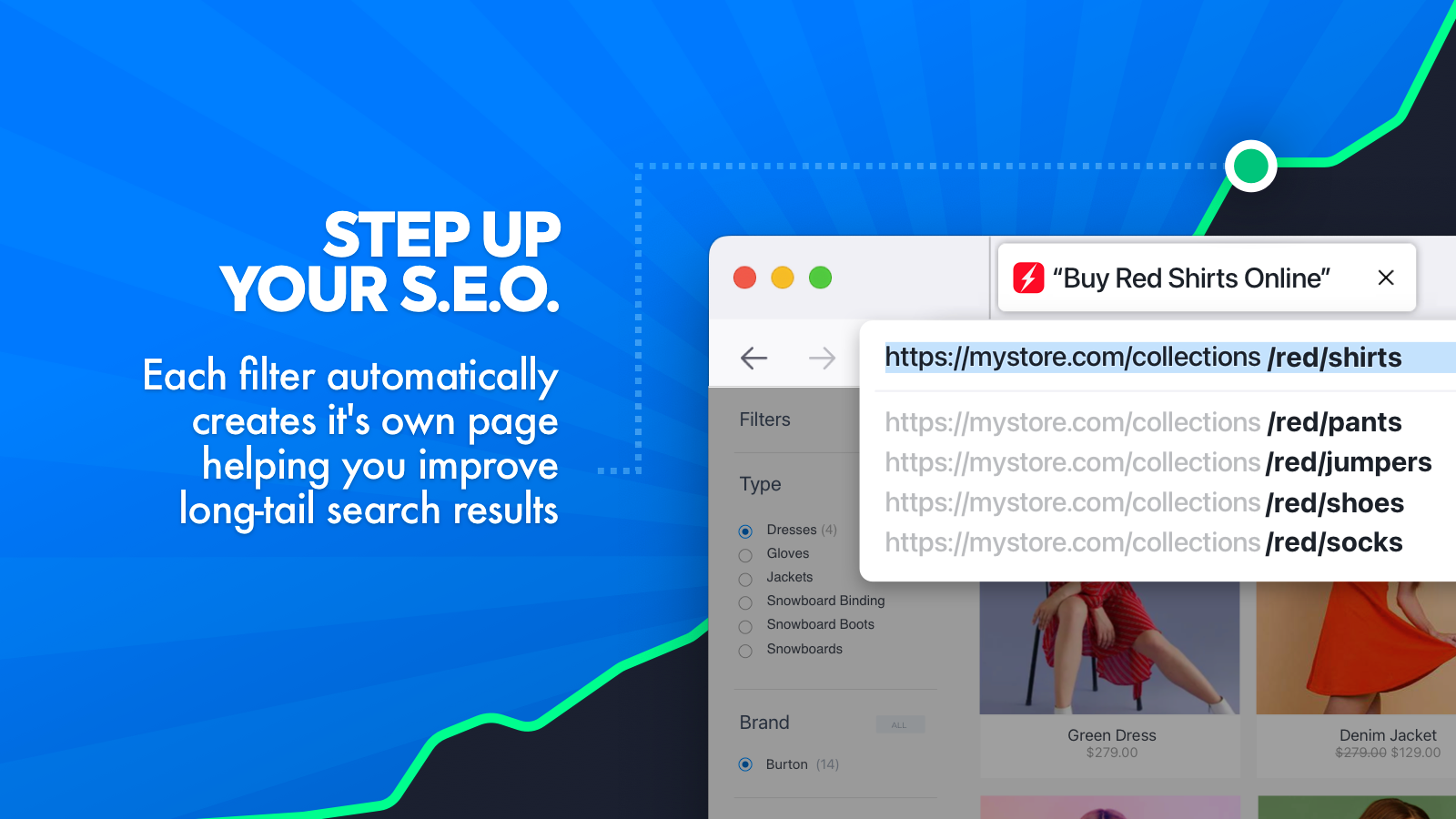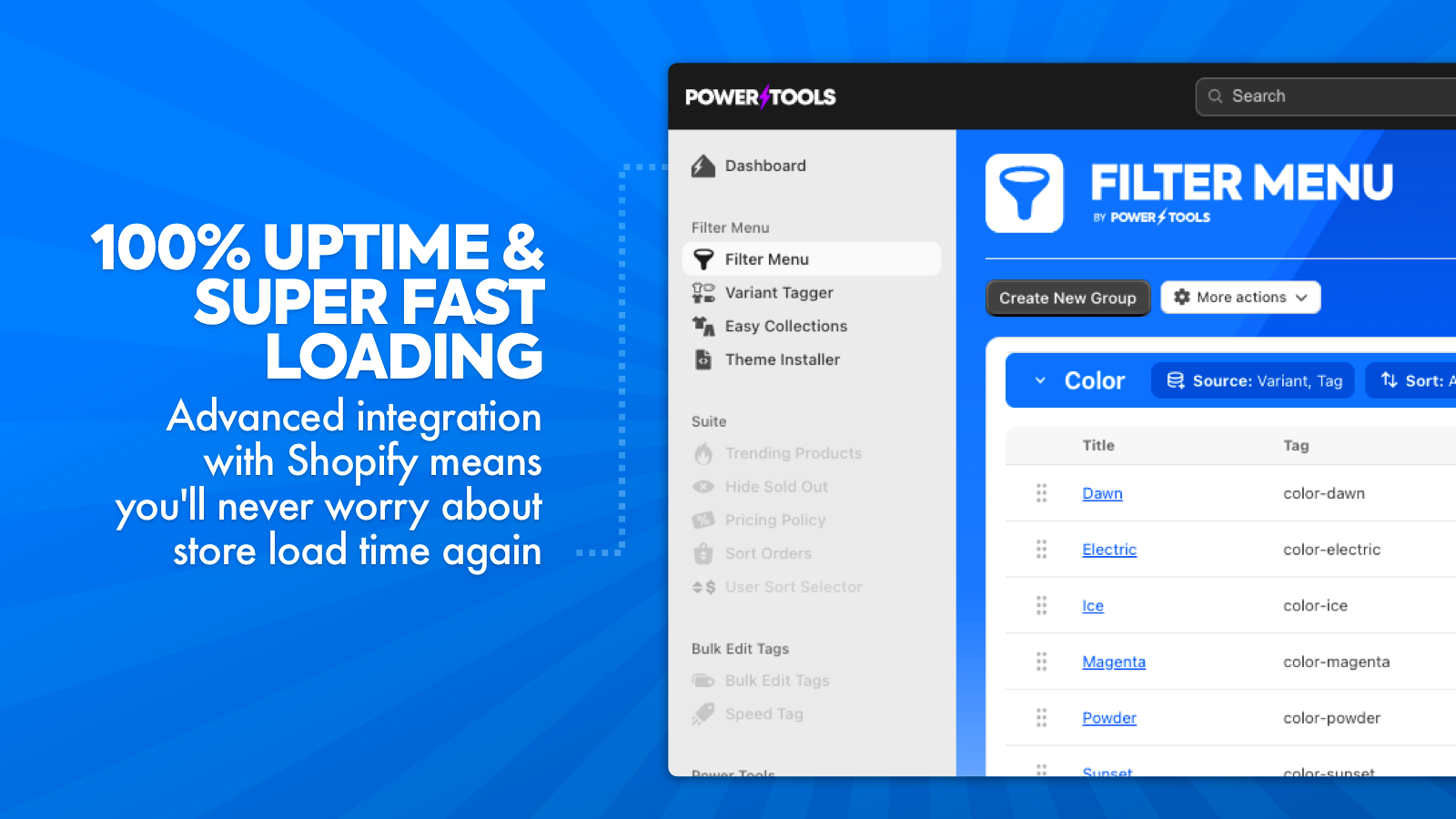Power Tools Filter Menu Review
The Power Tools Filter Menu, developed by Power Tools, has earned a solid 4.5 rating from 166 reviews. Launched on June 26, 2013, it provides Shopify merchants with advanced filtering solutions to enhance site navigation, improve user experience, and boost conversions. Whether you manage a large inventory or a specialized store, Power Tools Filter Menu’s versatile features streamline product discovery and drive sales.
The Power Tools Filter Menu distinguishes itself by offering comprehensive filtering capabilities that simplify product discovery and enhance the shopping experience. Key highlights include:
- Advanced Product Filters – Create filters for brand, type, tag, collection, variant, and price.
- Easy Menu Management – Quickly create, modify, and maintain a product filter menu to drive sales.
- Seamless Installation – Compatible with all themes, allowing you to focus on what matters most.
Choose the Pricing Option that Suits Your Business
Flexible Plans
| Plan Name | Price | Free Trial | Features |
|---|---|---|---|
| Filter Menu | $15.99 / month | 14-day free trial |
|
Pros & Cons
Communicate with Shoppers Worldwide
Supported Languages
Power Tools Filter Menu supports multiple languages, including English. This ensures that you can effectively communicate with your customers across different regions, enhancing user experience and expanding your store’s global reach.
Leverage Power Tools Suite and Enhance Your Store’s Performance
Integrations & SEO
The Power Tools Filter Menu seamlessly integrates with the Power Tools Suite, allowing you to streamline your store’s functionality. Its advanced filtering options not only enhance the user experience but also improve SEO by making products more discoverable and improving site navigation. This integration enables you to maximize your store’s potential by leveraging a suite of powerful tools designed to work together efficiently.
Real Merchant Feedback
Merchants highly recommend the Power Tools Filter Menu for its advanced filtering capabilities, such as vendor, size, and color, which significantly enhance site navigation and boost sales. It is particularly effective for managing large inventories with features like bulk tag editing. The app is praised for its clean, intuitive interface that integrates seamlessly with Shopify and other apps, and its reliable and fast performance. Exceptional customer support is frequently highlighted, with staff members like Chris and Brad being commended for their responsiveness. Installation and customization are straightforward, with the app being mobile-compatible and flexible enough to match various site themes. Merchants appreciate how it contributes to a professional-looking site and effectively handles large catalogs.
Similar Apps
Smart Product Filter & Search 4.9 / 1914 reviews
Boost AI Search & Filter 4.7 / 1982 reviews
Searchanise Search & Filter 4.6 / 1698 reviews
Developer Details
Power Tools is headquartered at Level 2, 20-24 Subiaco Square Road, Subiaco, WA, 6008, AU. Their official website, https://www.powertoolsapp.com/get/filter_menu, provides additional information and updates. Since launching in 2013, the dedicated team behind Power Tools has focused on delivering comprehensive, user-friendly solutions that empower Shopify merchants to optimize their stores effectively.
Ready to get started or want to explore deeper functionality? Here are some helpful links:
The Power Tools Filter Menu offers a robust, feature-rich solution for Shopify merchants seeking to enhance their store’s navigation and boost conversions. With advanced filtering options, seamless integration with the Power Tools Suite, and a user-friendly interface, it delivers exceptional value. The app’s single, straightforward pricing plan provides access to powerful tools that are ideal for managing large inventories and improving the shopping experience.
Join the many satisfied merchants who have transformed their store’s navigation with Power Tools Filter Menu. Visit the Power Tools Filter Menu listing on the Shopify App Store today, and discover how advanced filtering can streamline your storefront and drive sales growth.
- 1Boost Your Shopify Store’s Navigation and Conversions with Advanced Filters
- 2Enhance Your Store’s Navigation and Boost Conversions with Powerful Filtering
- 3Choose the Pricing Option that Suits Your Business
- 4Evaluate the Highlights and Potential Drawbacks
- 5Communicate with Shoppers Worldwide
- 6Leverage Power Tools Suite and Enhance Your Store’s Performance
- 7Hear What Shopify Store Owners Are Saying
- 8Other Merchants Also Like
- 9Who’s Behind Power Tools?
- 10Learn, Set Up, and Succeed with Power Tools Filter Menu
- 11Elevate Your Store’s Navigation & Conversions