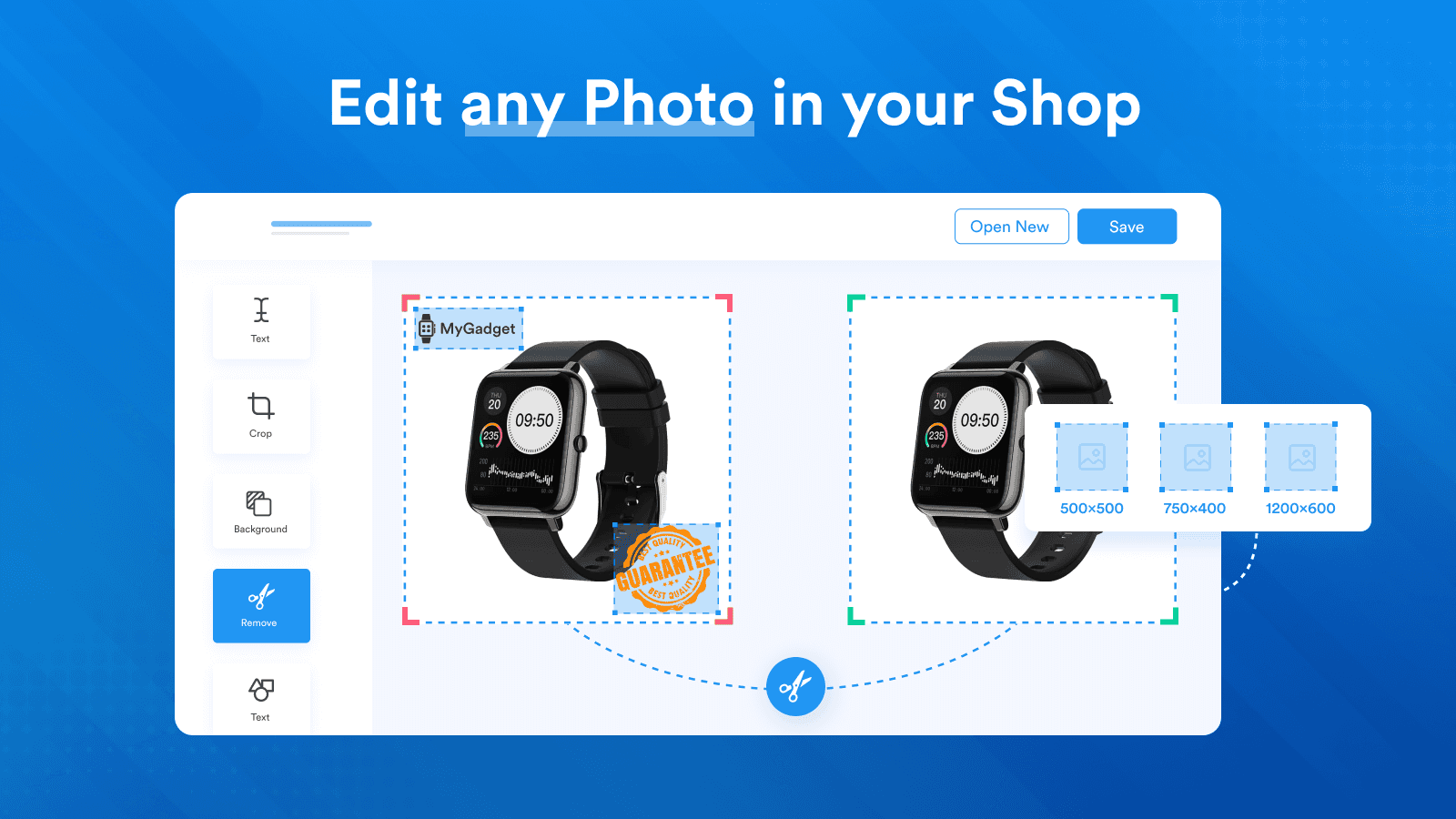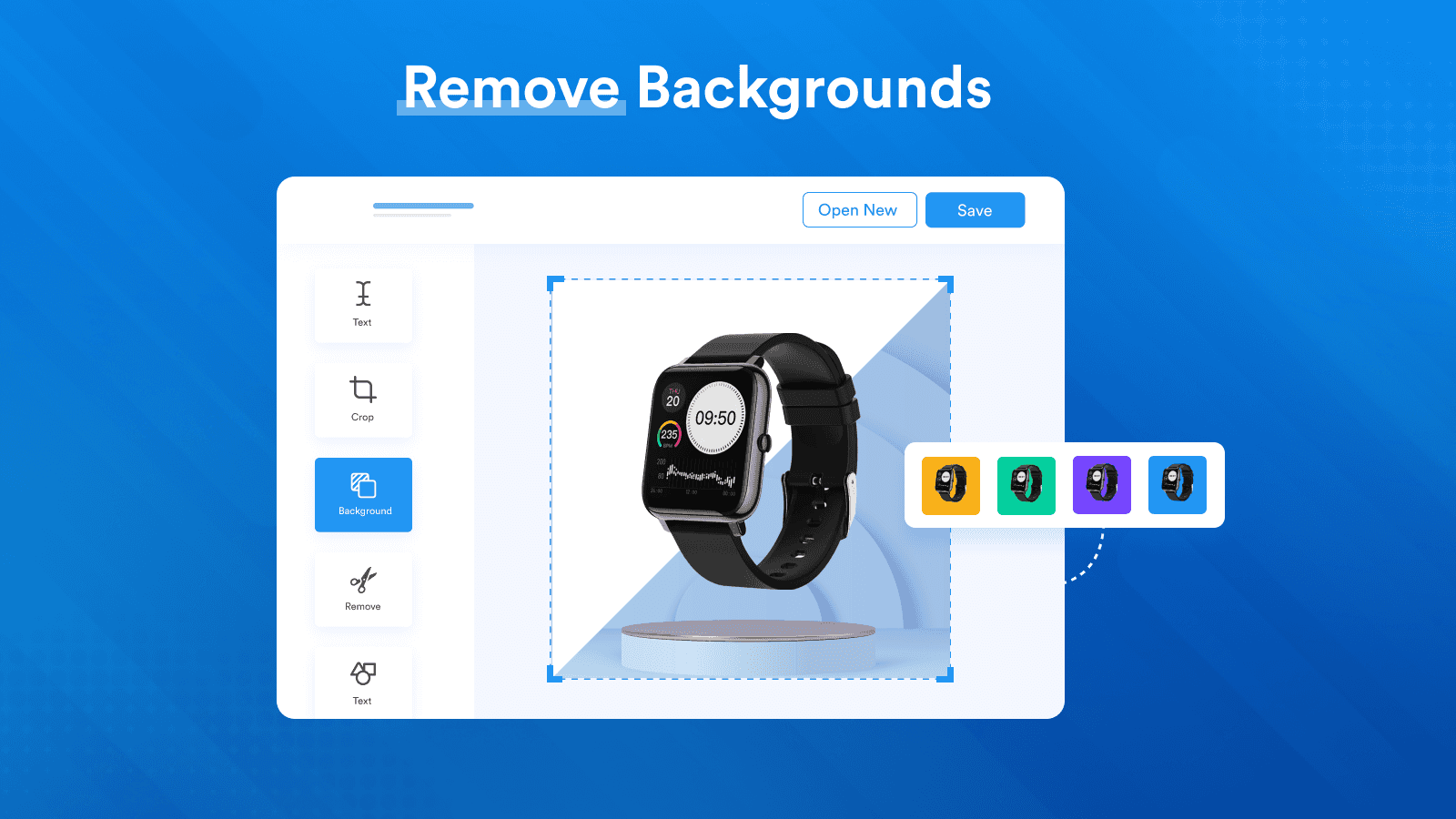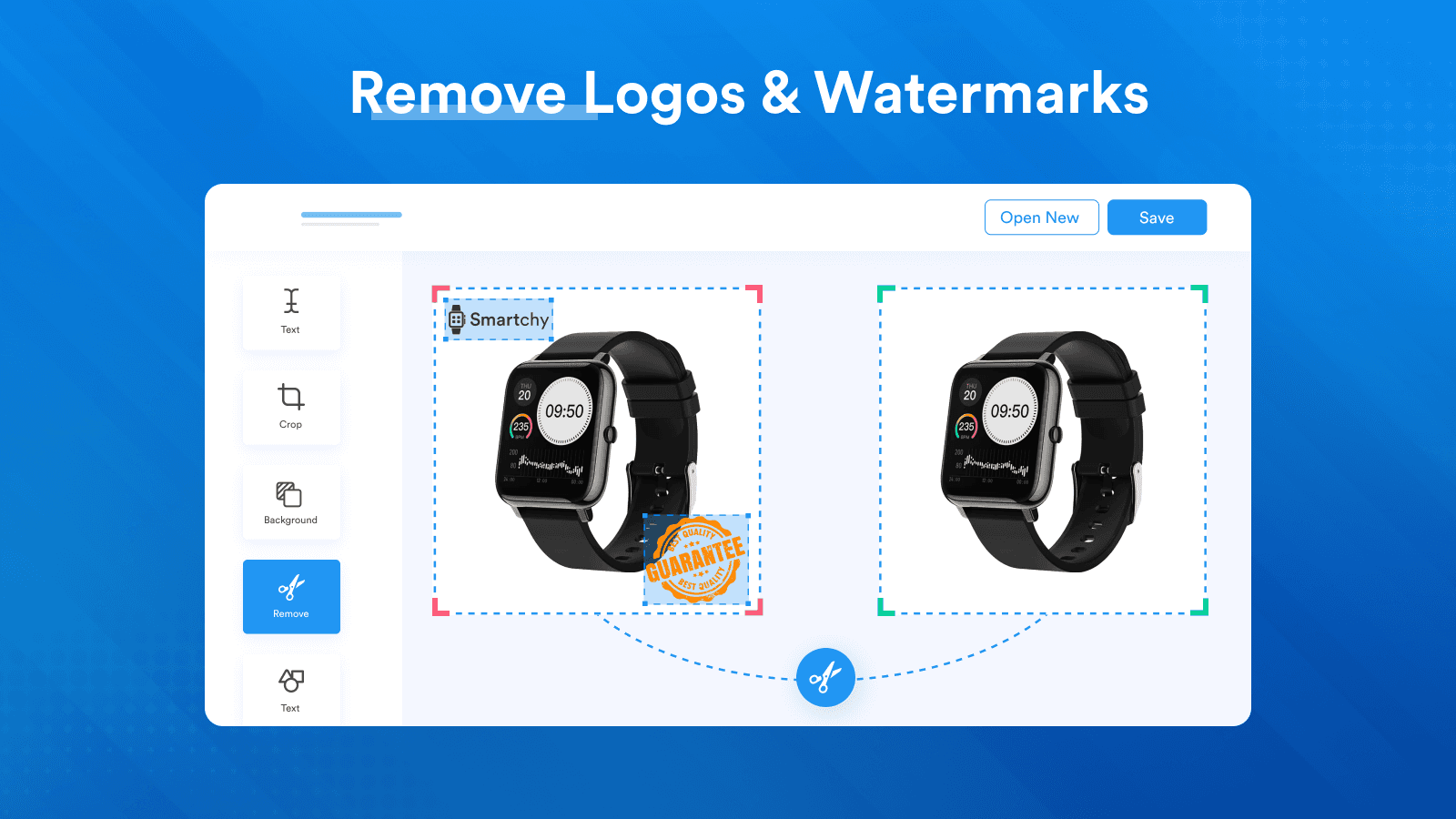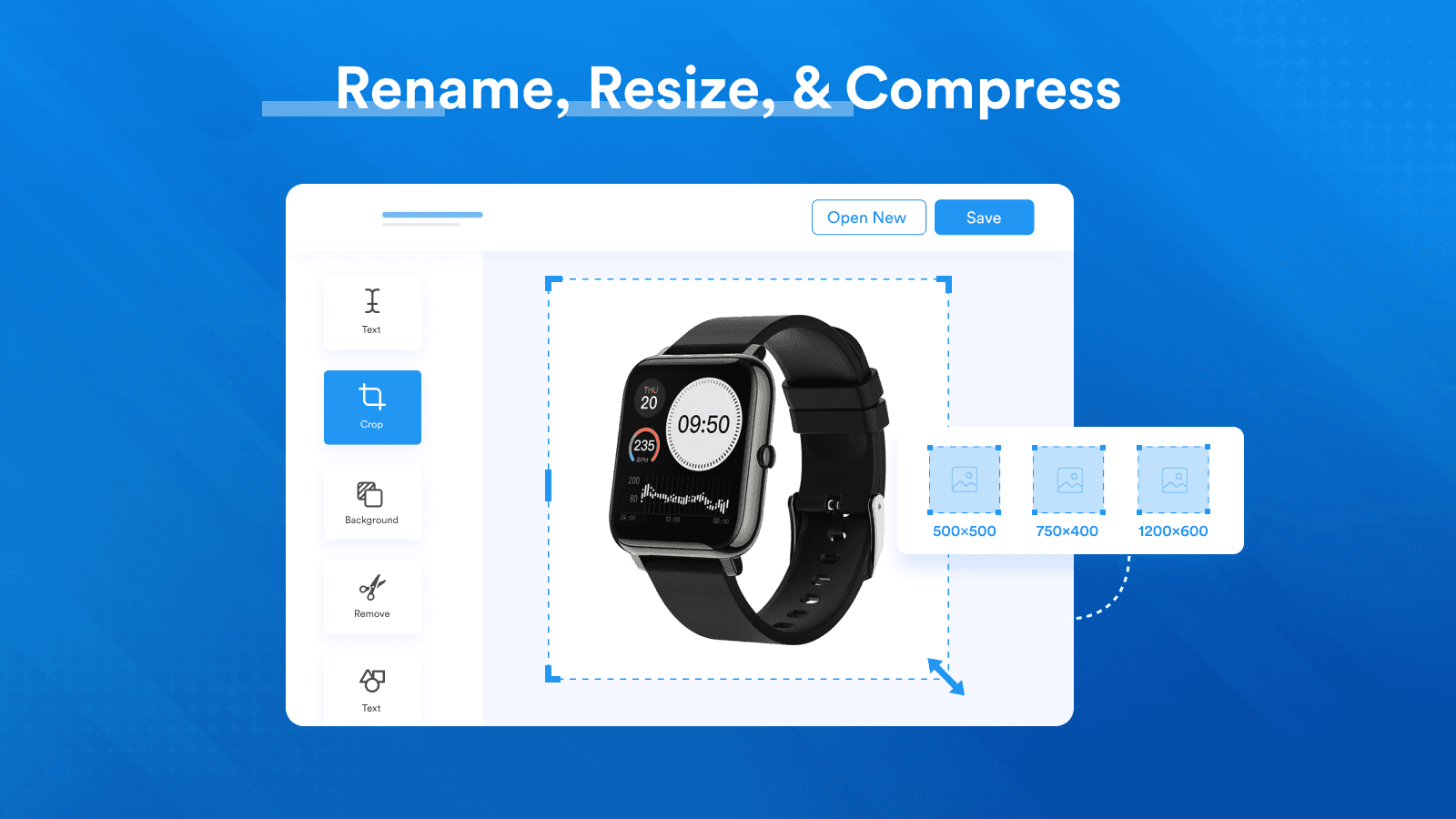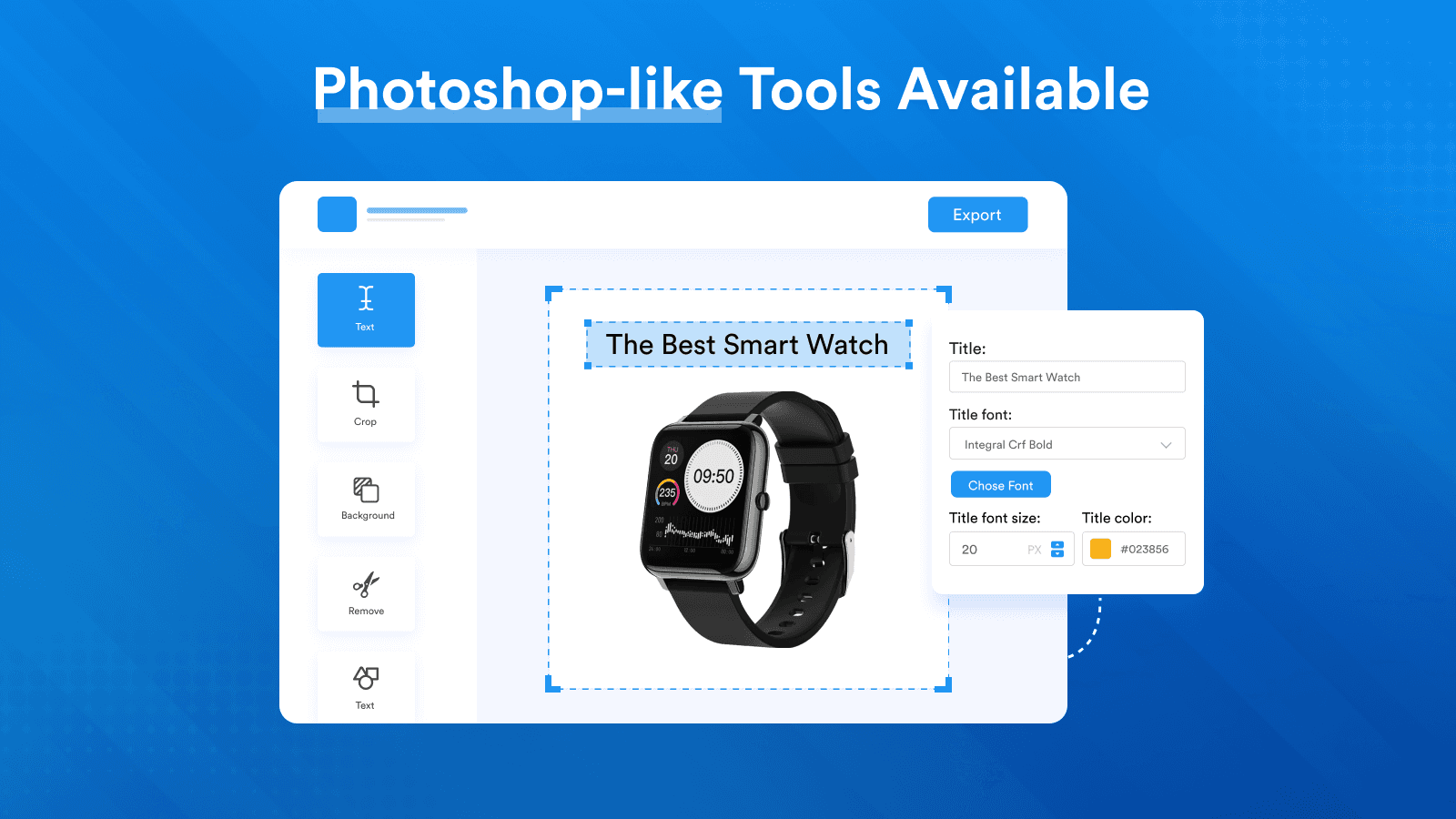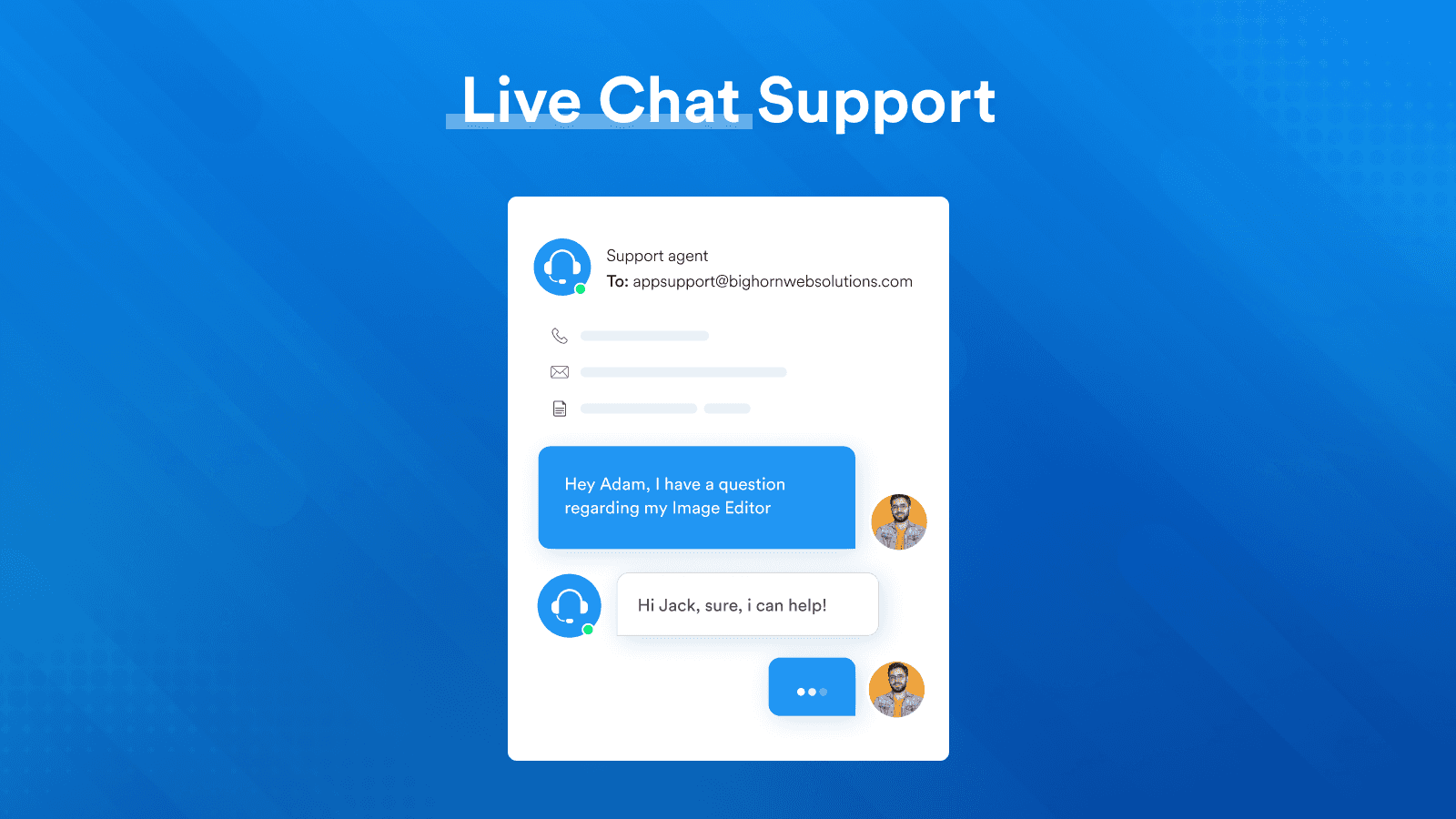Enhance Your Shopify Store with Powerful Image Editing Tools
Swap Photo Editor App Review
The Swap Photo Editor, developed by Engage Apps, has received a solid 4.1 rating from 223 reviews. Launched on October 24, 2017, it provides Shopify merchants with comprehensive tools to edit photos, remove watermarks, and enhance image quality. Whether you own a small store or manage a large inventory, Swap Photo Editor’s robust features save you time and improve your store’s visual appeal.
Overview & Key Benefits
Swap Photo Editor stands out by offering unlimited usage, advanced editing tools, and seamless integration with popular platforms. Key highlights include:
- Unlimited Usage – Edit as many images as you need without restrictions.
- Advanced Editing Tools – Resize, crop, compress, and enhance images with ease.
- AI-Powered Features – Utilize AI tools for upscaling and removing watermarks.
- Bulk Editing – Modify multiple photos simultaneously to save time.
- Seamless Integrations – Works effortlessly with Photopea, Adobe Editor, and more.
By centralizing all your image editing needs, Swap Photo Editor helps merchants maintain a professional and visually appealing storefront. Its integration with industry-standard tools ensures that your images are optimized for both performance and aesthetics.
Choose the Pricing Option that Suits Your Business
Flexible Plans
| Plan Name | Price | Free Trial | Features |
|---|---|---|---|
| Membership | $4.99 / month | 1-day free trial |
|
Pros & Cons
Communicate with Shoppers Worldwide
Supported Languages & Global Reach
Swap Photo Editor supports English, allowing you to communicate effectively with English-speaking audiences. While it currently offers support in only one language, its powerful features make it an essential tool for enhancing your store’s visual content.
Leverage Photopea, Adobe Editor, and More
Integrations & SEO
Swap Photo Editor seamlessly integrates with Photopea, Adobe Editor, Google Images, SEO King, and Easy Watermarks, streamlining your workflow and enhancing productivity. These integrations allow you to utilize industry-standard tools directly within the app, ensuring your images are optimized for both performance and SEO. By improving image quality and reducing load times, Swap Photo Editor contributes to better search engine rankings and a more engaging user experience.
Real Merchant Feedback
Merchants highly praise Swap Photo Editor for its comprehensive features that significantly enhance business efficiency. Users appreciate the bulk editing capabilities, making it easy to modify multiple images at once. The ability to remove backgrounds and watermarks effortlessly improves the professional look of product images, boosting store aesthetics and potentially increasing sales. Additionally, the user-friendly interface and reliable performance in tasks like resizing and optimizing file sizes are frequently mentioned. The responsive customer support team is also commended for quickly resolving issues.
Similar Apps
Developer Details
Engage Apps is the developer behind Swap Photo Editor, headquartered at 8 The Green, Suite A, Dover, DE, 19901, US. Their official website, https://engageify.com, offers additional insights and updates. Since launching Swap Photo Editor in 2017, Engage Apps has focused on delivering scalable, user-friendly solutions tailored to merchants’ needs.
Additional Resources
Ready to get started or want to explore deeper functionality? Here are some helpful links:
Final Thoughts
The Swap Photo Editor offers a feature-rich, flexible solution for Shopify merchants aiming to enhance their store’s visuals. With unlimited usage, AI-powered tools, bulk editing, and seamless integrations, Swap Photo Editor delivers exceptional value. Its affordable Membership plan is perfect for businesses of all sizes looking to streamline their image editing process and improve product presentation.
Join the merchants who have transformed their store’s imagery with Swap Photo Editor. Visit the Swap Photo Editor listing on the Shopify App Store today, and discover how powerful, efficient image editing can elevate your business.
- 1Enhance Your Shopify Store with Powerful Image Editing Tools
- 2Transform Your Store’s Visuals with Comprehensive Image Editing Features
- 3Choose the Pricing Option that Suits Your Business
- 4Evaluate the Highlights and Potential Drawbacks
- 5Communicate with Shoppers Worldwide
- 6Leverage Photopea, Adobe Editor, and More
- 7Hear What Shopify Store Owners Are Saying
- 8Other Merchants Also Like
- 9Who’s Behind Swap Photo Editor?
- 10Learn, Set Up, and Succeed with Swap Photo Editor
- 11Enhance Your Store’s Visual Appeal & Efficiency