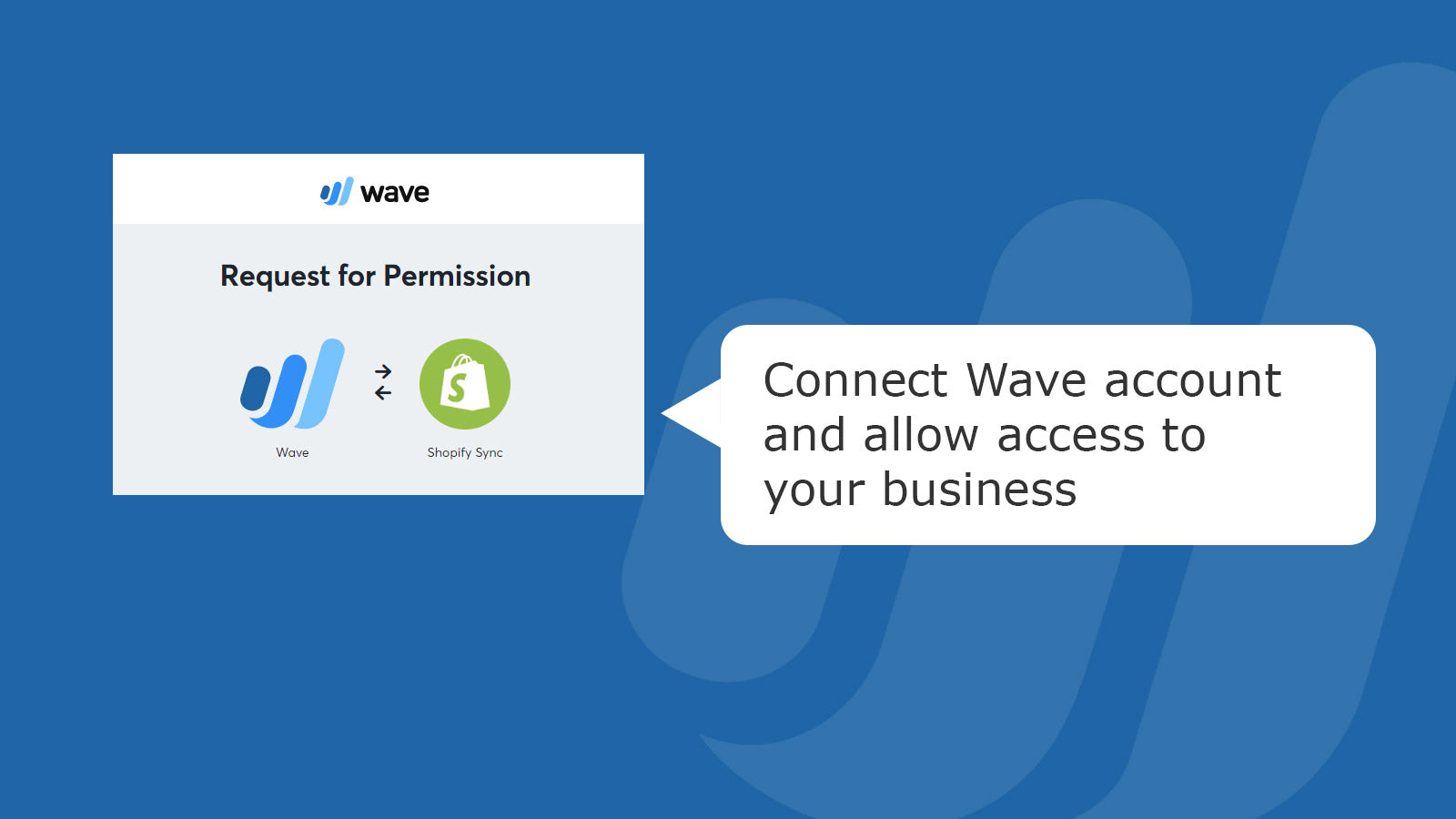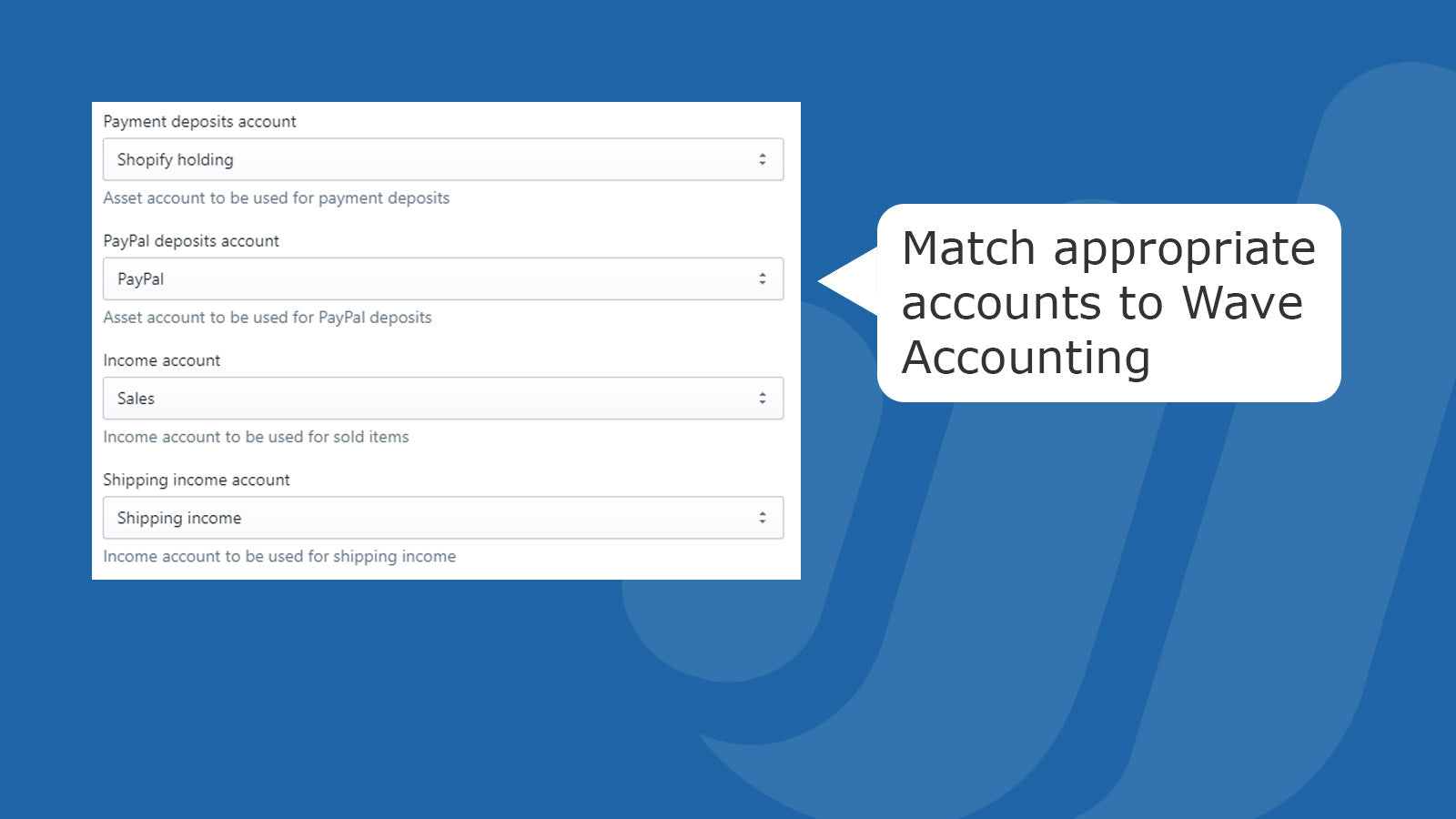Seamlessly Import Your Shopify Data into Wave Accounting
Sync to Wave App Review
The Sync to Wave app, developed by Wave Sync, offers Shopify merchants a streamlined way to import orders, customers, and payouts directly into Wave Accounting. With a 1.8 rating from 6 reviews, this app aims to save valuable time by automating data entry as your sales volume grows. Whether you’re a small business or expanding enterprise, Sync to Wave’s functionalities simplify financial management, though its limited features and low rating suggest room for improvement.
Overview & Key Benefits
- Real-Time Data Syncing – Automatically import your Shopify orders into Wave Accounting as they occur.
- Real-Time Payout Syncing – Keep track of your payouts by syncing them directly into Wave.
- Historical Data Import – Request a historical sync to transfer your past orders and payouts.
Choose the Plan that Fits Your Business Needs
Flexible Pricing Plans
| Plan Name | Price | Free Trial | Features |
|---|---|---|---|
| Starter | $9.95 / month | 7-day free trial |
|
| Standard | $29.95 / month | 7-day free trial |
|
| Premium | $49.95 / month | 7-day free trial |
|
Pros & Cons
Communicate with Your Team and Customers in English
Supported Languages
Sync to Wave currently supports English, making it suitable for English-speaking merchants. While it effectively serves the primary market, expanding language support could enhance accessibility for a broader audience.
Compatible with Wave Accounting for Seamless Financial Management
Integrations & SEO
Sync to Wave seamlessly integrates with Wave Accounting, allowing you to automatically import Shopify orders and payouts into your financial records. This integration ensures your accounting data is always up-to-date without manual intervention, streamlining your financial management processes.
Real Merchant Feedback
With a 1.8 rating from 6 reviews, merchants have mixed experiences with Sync to Wave. While some appreciate the automation and time-saving features, others have reported issues with syncing accuracy and customer support. This feedback highlights the importance of thoroughly evaluating the app to ensure it meets your specific business needs.
Similar Apps
Developer Details
Wave Sync is headquartered at PO Box 51, Karratha, WA, 6714, AU. Since launching on December 2, 2019, the dedicated team behind Sync to Wave has focused on delivering an automated, real-time syncing solution for Shopify merchants using Wave Accounting.
Additional Resources
Ready to get started or need further assistance? Here are some helpful links:
Final Thoughts
The Sync to Wave app offers Shopify merchants a valuable tool for automating the import of orders and payouts into Wave Accounting. With real-time syncing and a straightforward pricing structure, it aims to simplify financial management. However, with a low user rating and limited features, potential users should carefully consider whether Sync to Wave meets their specific business needs before integration.
Explore the Sync to Wave listing on the Shopify App Store today to determine if this automated syncing solution aligns with your business goals and accounting requirements.